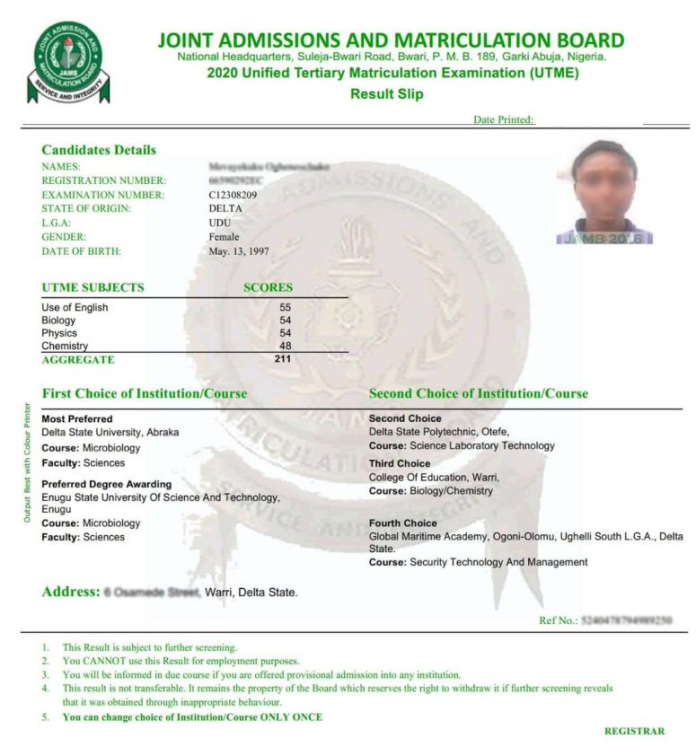You can now print JAMB Original result slip that comes with your passport photograph on it. However, it’s not free, but you can do it yourself, making it cheaper.
Here on this page, I will be showing you, how you can easily print the original Joint Admission and Matriculation board UTME result slip from your JAMB profile account.
Using this medium, I would love to reach out to all the candidates who participated in the 2023/2024 Unified Tertiary Matriculation Examination (UTME), which was conducted by the Joint Admission and Matriculations Board (JAMB) that they can now print their original results slips online.
Also Read: JAMB Result – www jamb.org.ng
Having the UTME JAMB Original result slip is a must-have for all students who have been offered admission through JAMB. The original JAMB admission slip is what you need to submit to your school’s admission board during admission screening.
Although some cyber cafes and online portals are offering to do this service for you, you can actually do this yourself.
However, you will be charged One thousand Naira (₦1,000) and about ₦150 – ₦200 for the transaction fee on the JAMB portal to access and print out your original result slip.
Here’s an Original JAMB Result Slip
sample of jamb original result slip
How to Print JAMB Original Result Slip
Here is a simple practical step on how you can achieve this yourself.
• You’re first required to login to your JAMB profile through http://www.jamb.org.ng/eFacility/Login.
• After you’ve successfully logged in, just under the list of services which can be seen on the left side of the page, click on the “Print Result Slip” (as shown in the image below)
• When the “Print Result Slip” page loads up, proceed and click “continue with payment” to make payment via the Remita platform.
Take note that you will be given two option of making the payment, there is the Remita Payment option and the Unified Payment.
However, for this guide, I will be using the Remita Payment gateway. Just proceed by clicking on “Remita”
After you must have made a successful payment, you can now proceed to print out your result by doing the following;
- ‘select your exam year’,
- Enter your ‘JAMB registration Number’
You need to fill in these details in their appropriate boxes.
Important Note:
Personally, I would advise you to print out this result in a coloured format. But the best-recommended option is sending this result to your email address, there, you will have unlimited access to print it anytime you want.
Another recommendable option is to download it (Only if you’re using your personal computer/laptop)
Recommended: JAMB Admission Status | Jamb Location | Mass Comm. Polytechnics